Create a !shoutout Command
You can create a shoutout command by using the $(target) and $(targetplain) response variables:
The $(target) variable outputs the username following the command's name. In the following example, the command name is "!shoutout" and $(target) is "@Botisimo":
!shoutout @Botisimo
The $(targetplain) variable is almost identical to the $(target) variable but it will have the "@" character removed. In the following example, the command name is "!shoutout" and $(targetplain) is "Botisimo":
!shoutout Botisimo
Now let's put them together to make a shoutout command!
1. Log in to your Botisimo account and visit the Commands Page
2. Click on the "Create New +" button in the top left
3. Set the name to
!shoutout
4. Set the response to
Don't forget to follow $(target) over at https://twitch.tv/$(targetplain)
5. Under platforms, make sure that the Mixer checkbox is checked
6. Click "Save" button at bottom of form
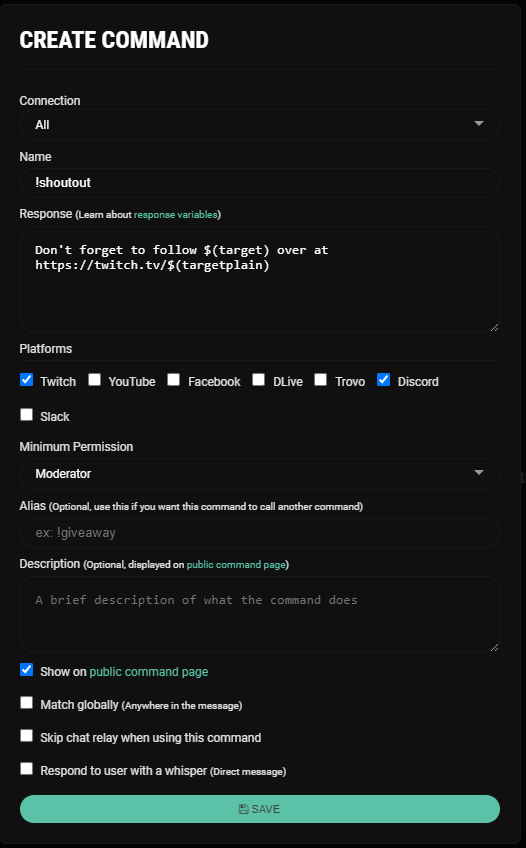
Be sure to check out the other command variables in Botisimo to start making more powerful custom commands https://botisimo.com/docs/variables
Customer support service by UserEcho

it doesnt work on my stream. It just says http mixer . Com and no shootout for anyone
hey did you add in the $(target) codes as well?
it never worked fro me either... no response was given
it never worked for me either... no response was given at all :(
Did not work ... no response was given
I want a mixer bot the when someone does followage on mixer