How to Unlink a Connection from your Botisimo Account
So, you've decided to unlink one of your connections from Botisimo? Maybe you've made a new streaming account, or you've got a new Discord server you want to enhance with Botisimo's features. Whatever your reason, here's how to do it. In this example, we'll be unlinking a Discord server, but this runs the same for all connections.
- First thing's first, go to https://botisimo.com/account/connections, click the "Settings" button on the connection you want to unlink, and click "UNLINK".
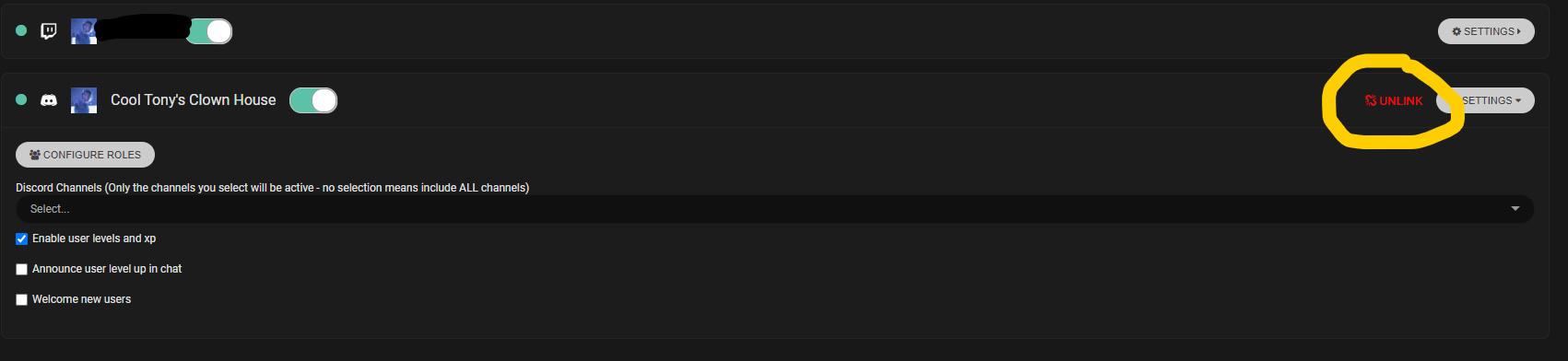
- You'll be greeted by this prompt, which is a security measure to ensure that nothing is deleted by accident. Please read the following thoroughly and make sure this is the connection you'd like to unlink, and type the text in bold to continue the unlinking process, which, in this case, is "discord Cool Tony's Clown House".
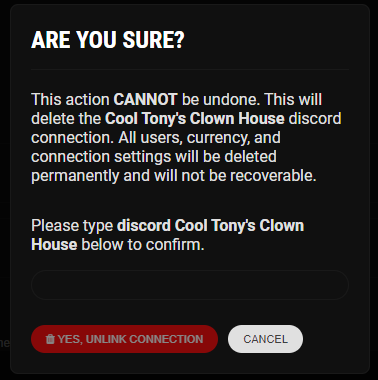
- Much like passwords, the text that has to be entered in the text field is case-sensitive. In the example below, although the text is spelled correctly, the Unlink Connection button is unavailable, because the case is incorrect. It should be "House", instead of "HOUSE".
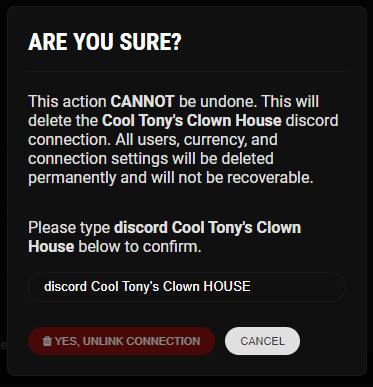
- In the example below, the text in the text field matches the text in bold exactly, both in spelling and in case. Now the "YES, UNLINK CONNECTION" button is highlighted and available to click. All that's left is to click it, and finalize the unlinking process.
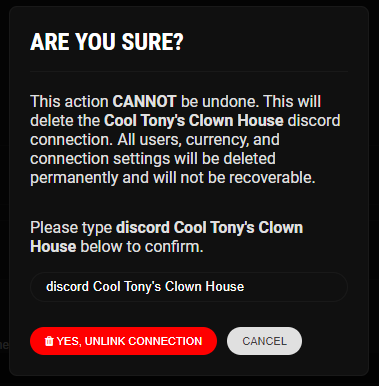
And that's it! Easy as pie.
Remember, if you still have questions, you can always reach our Support team by contacting us at support@botisimo.com.
Customer support service by UserEcho

Please help me unlink accounts. I tried many times and is not deleting