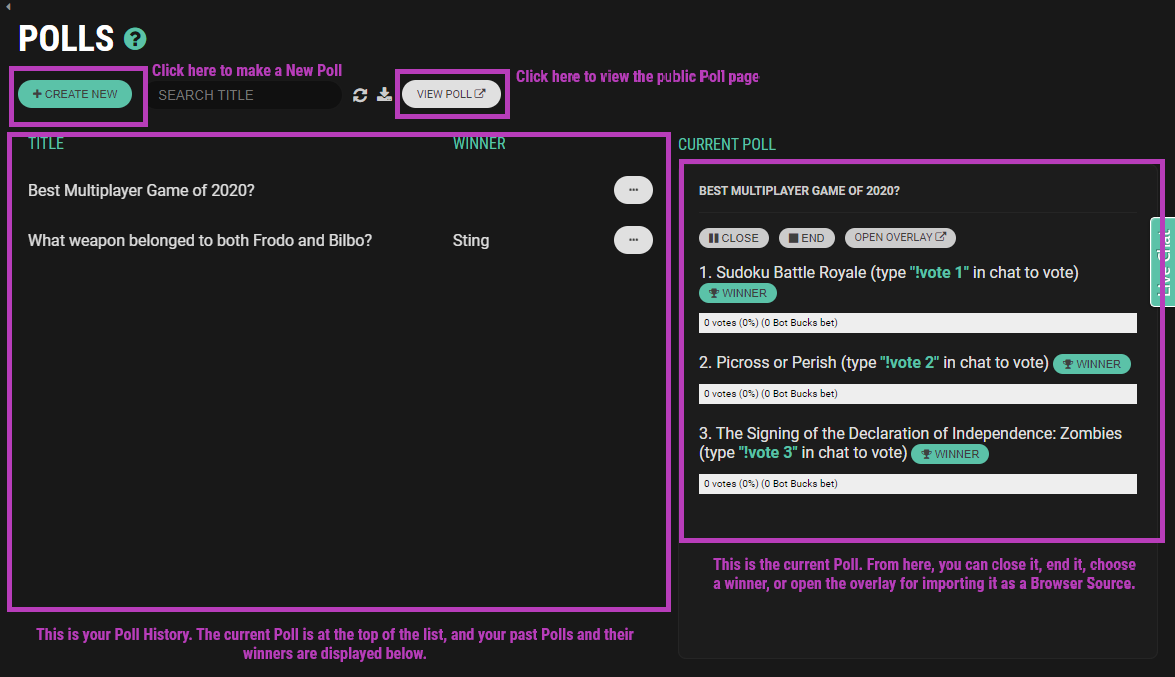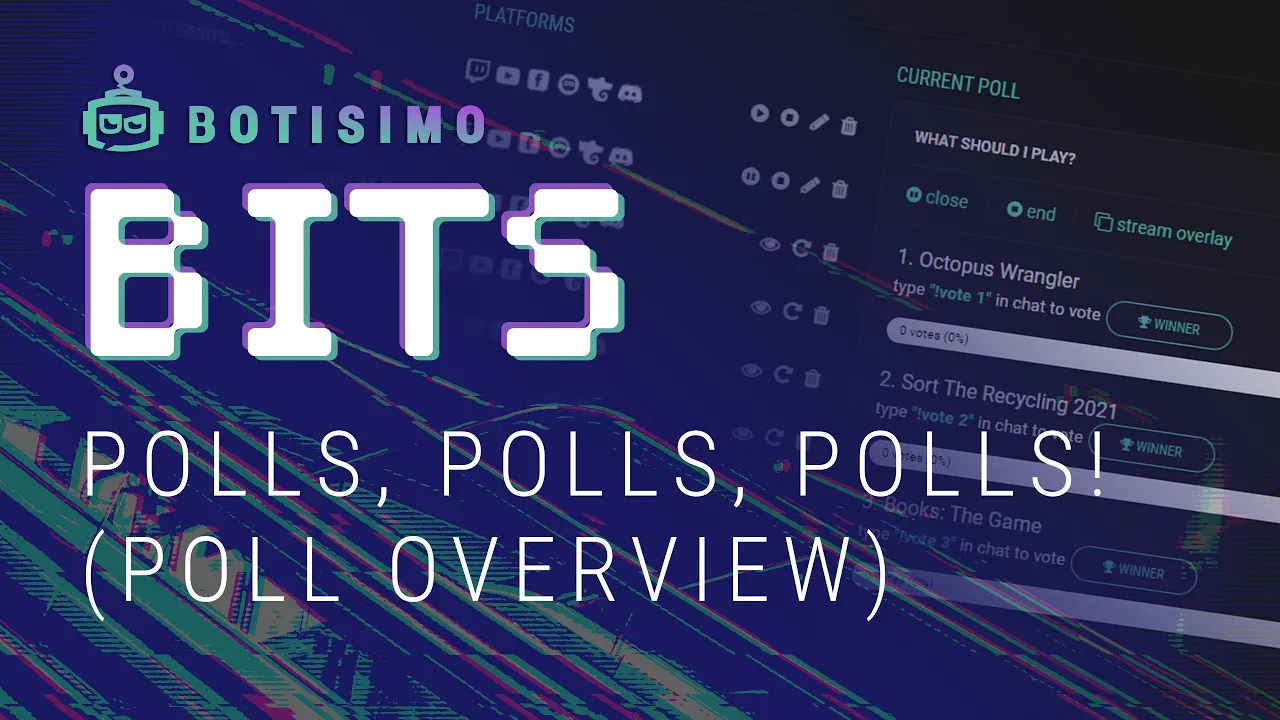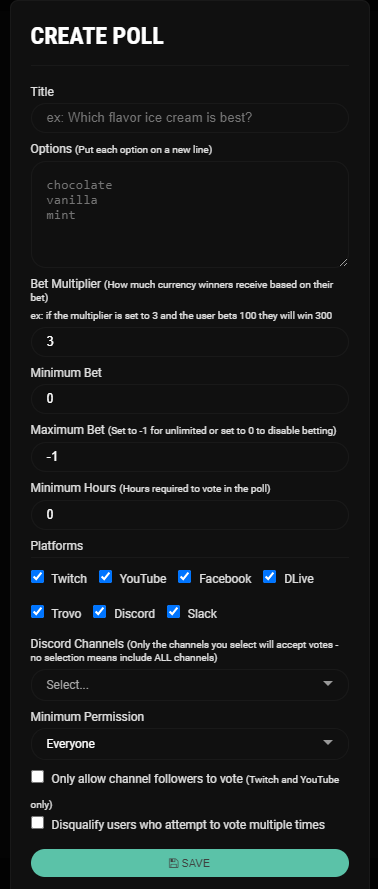Botisimo comes with a real nifty Poll feature that you can implement to gather feedback from your viewers, help decide what game you should play, or maybe predict what your Win/Loss ratio will be, etc., etc.!
Here's a quick overview of what the Polls page looks like.
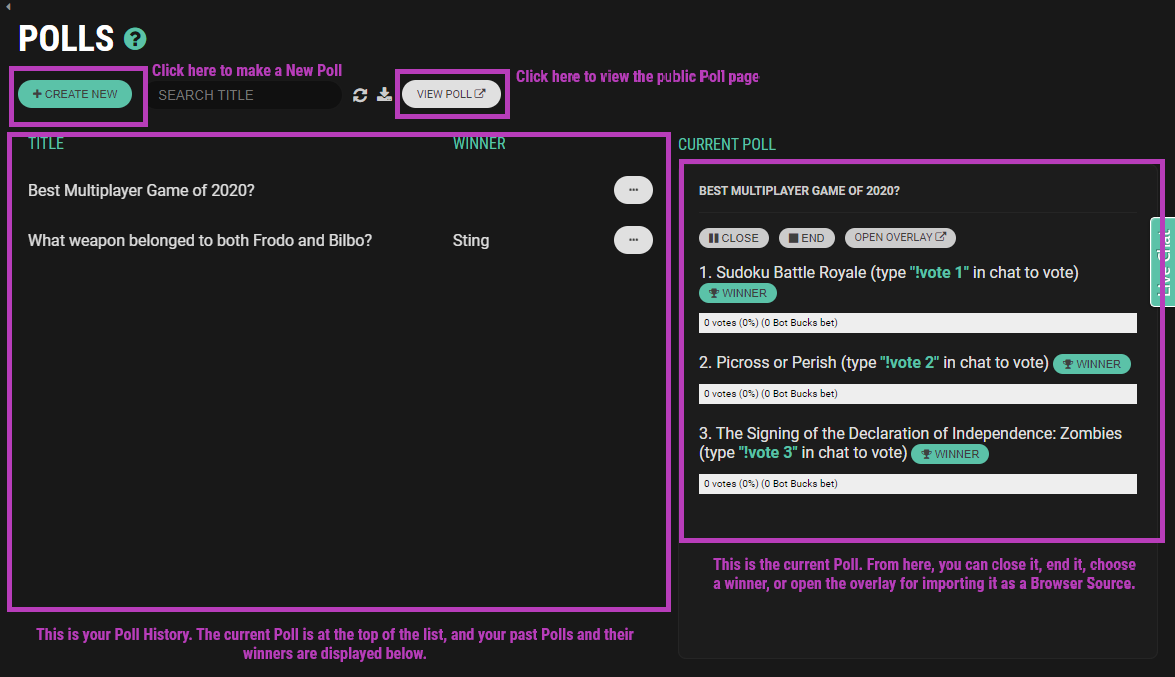
Simple, right?
OK cool, now let's go over the process of creating a New Poll. First, go ahead and click that "+ Create New" button. Here's what you should be seeing next:
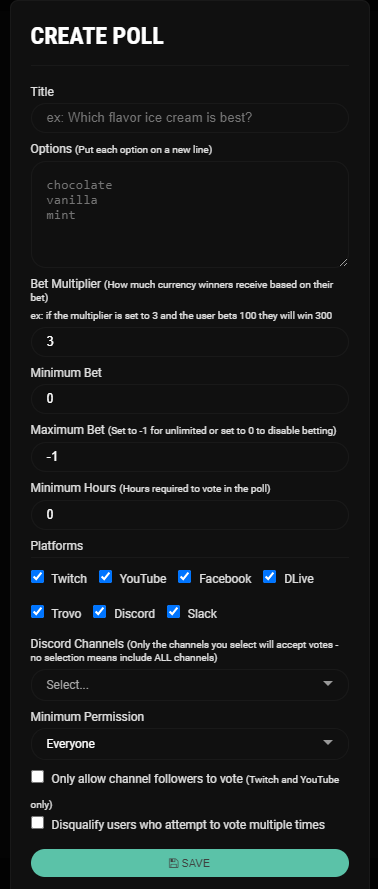
| - Title: This is where the name of your Poll goes.
- Options: Here's the place to put all of the available choices for voting. Remember to put each choice on a new line.
- Bet Multiplier: This number indicates how much of your channel's currency winners receive. If the multiplier is set to 5, and a user bets 20 and wins, they'll get 100 back.
- Minimum Bet: The minimum amount of currency required to take part in the Poll.
- Maximum Bet: The maximum amount of currency a user can bet. You can set it to -1 to make the maximum unlimited, or set it to 0 if you want to disable the betting feature (recommended if you're just trying to get user's opinions).
- Minimum Hours: The minimum hours a user is required to watch your stream before they're able to vote in the poll. You can use this option as a sort of way to bar randos from coming in and skewing the data in your polls.
- Platforms: Do you only want to broadcast a poll to Twitch and not YouTube? You can easily do that by checking the appropriate boxes on which users in which platforms are allowed to participate in the poll.
- Discord Channels: This option only appears if the Discord box is checked in the Platforms section. You can use this function to select which Discord channels are allowed to participate in the current poll. Alternatively, you can just leave it blank to allow votes from all channels.
- Minimum Permission: You can limit what kind of users are allowed to participate in the poll. Maybe you wanna make it Mods only? You can do that. Or you can even have a poll for just your Regulars!
- Only Allow Channel Followers to Enter: Exactly as it says on the tin. Please note, this only works for Twitch and YouTube at the moment.
- Disqualify users who attempt to vote multiple times: Only one vote is allowed per user. If a user tries to vote multiple times, that vote just won't be counted. If this box is checked, however, and a user tries to vote multiple times, their original vote will be discarded and that user will be disqualified from voting in the poll.
Once you've finalized all your options, click "Save" and your Poll will be live! |
You can also use commands to do all of your Poll editing. For a more detailed explanation, click HERE to be taken to the Docs page containing info on the "!poll" command.
Fun fact: We also have this overview in VIDEO FORM! Check it out:
And that's how our Poll feature works! Pretty simple once you get used to it. Go ahead and take some time to get acquainted with it. If you have any questions, feel free to contact us at support@botisimo.com!