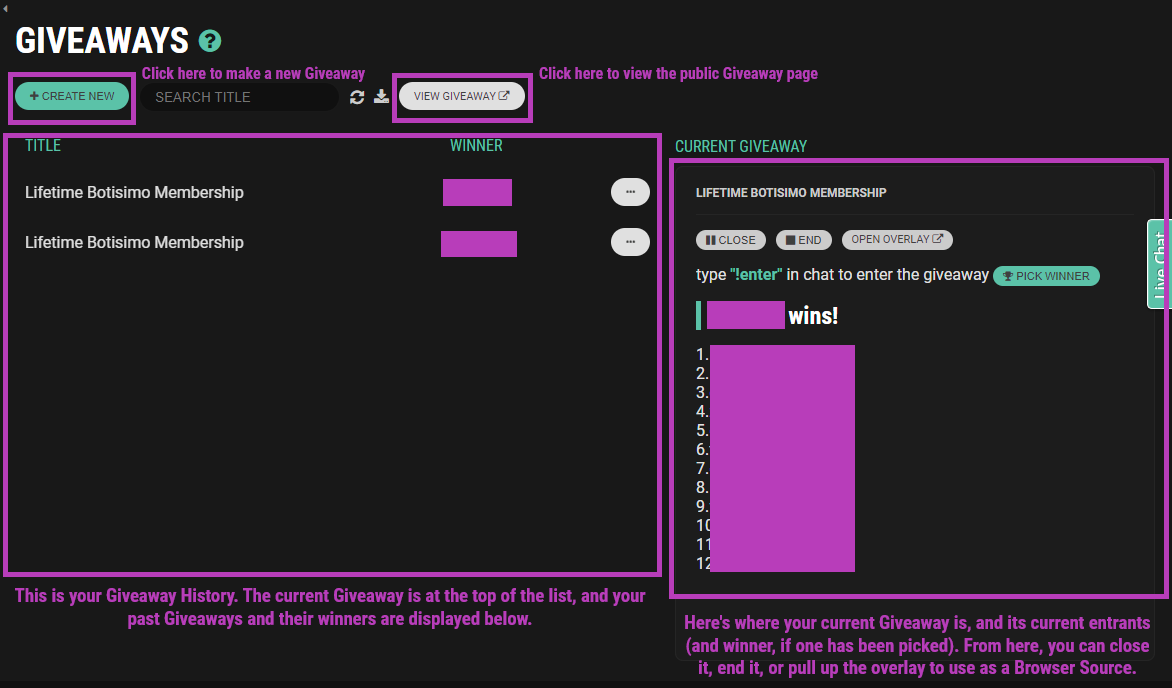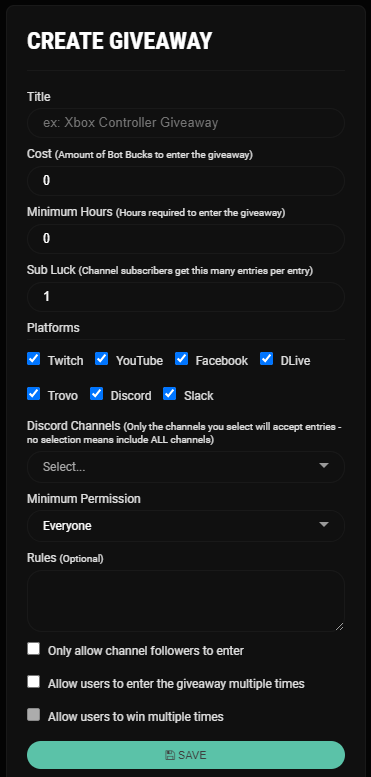Picture this: you're a streamer, and you've been having a great time with your followers. Maybe you're thinking about doing a random giveaway to a lucky user because you've hit a follower milestone or you've just made Affiliate!
But... how? How?? Oh HOW do you even DO a giveaway???
Well, you're reading this, so chances are, you've already got Botisimo, and we've got a Giveaway feature baked right in the bot!
If you're already familiar with how it works, great! If you're new to Botisimo, or just want a quick refresher, then continue reading.
Here's an example of what the Giveaway page normally looks like:
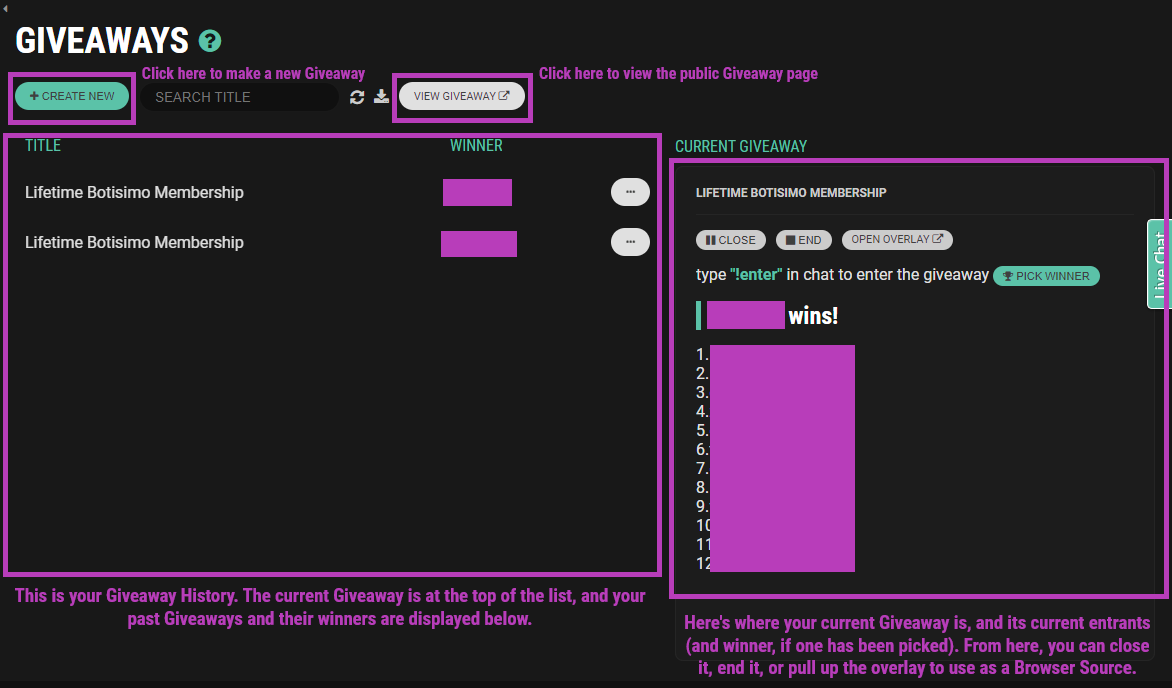
(In case you were wondering, that's our giveaway page! Sometimes we give away things to our users while we stream on Twitch! Come say hi and hangout sometime!)
If you want to create a new Giveaway, it's easy! Just click the "+ Create New" button to get started!
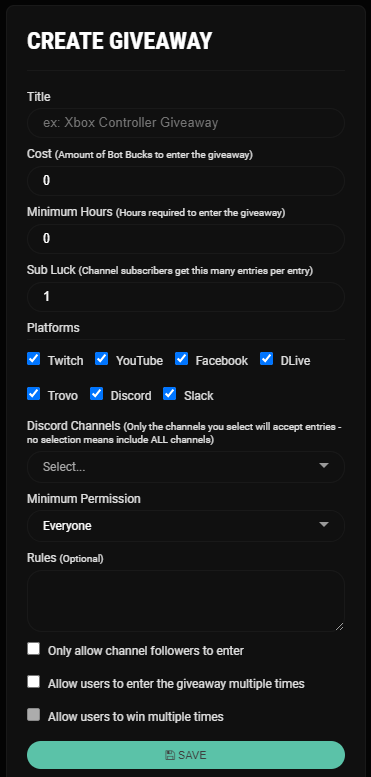
| Welcome to the "Create Giveaway" window! Let me walk you through what's in this window in case you aren't sure of things.
- Title: This is what you're giving away. It could be whatever you want, really. Digital Store credit, in-game currency, an entire pizza, etc.!
- Cost: If you'd like, you can set an amount of Botisimo's currency (default: Goldfrags) as a cost of entry into your Giveaway. You could use this as a way to prevent rando/spam accounts from entering. By default, this value is set to 0.
- Minimum Hours: This is how many hours at minimum a viewer is required to watch your stream before being able to enter a Giveaway. Again, this could be used as a way to prevent randos from hopping into the Giveaway. This number is set to 0 by default. (Please note, this number is expressed as a decimal, so a value of 1.5 means 1 hour and 30 minutes.)
- Sub Luck: Maybe you'd like to give your Subscribers (or in YouTube's case, Sponsors) a bit of a boost as thanks for supporting your channel? Changing this number changes how many entries a Subscriber's entry is worth. For example, if you change this value to 3, if a Subscriber enters the Giveaway once, they get 3 chances to win.
- Platforms: Check these boxes to indicate which of your channels/platforms users are allowed to enter your Giveaway. The "Discord Channels" section only appears if you allow the Giveaway to be accessed via Discord.
- Minimum Permission: This limits what type of user is allowed to enter the Giveaway. By default, this is set to Everyone, but you could limit it to Regulars, Subscribers/Sponsors, Moderators, or, well, uh, just the Admin/Owner of the channel. Which is you! I don't know why you'd wanna do that, but that option is there in case you ever feel like doing that.
- Rules: Here's where you can enter the details of your Giveaway, such as the amount, or shipping restrictions, or how many toppings are allowed if the prize is a pizza, and so on and so forth.
- Only Allow Channel Followers to Enter: Exactly as it says on the tin. Please note, this only works for Twitch and YouTube at the moment.
- Allow Users to Enter the Giveaway Multiple Times: If you choose to use this, this option is best paired with a currency cost so you don't get flooded with the same user entering a million times for free.
- Allow Users to Win Multiple Times: Check this box if you're cool with the possibility of one user winning future Giveaways after winning a previous one.
|
After you've filled out everything, hit "Save" and your Giveaway will be live! Have fun!
Fun fact: you can also use the "!giveaway" command to create a Giveaway! More info on that can be found in our Docs HERE.
That's about the gist of it! If you have any questions about any of our features, please contact us at support@botisimo.com!