Setting Up Account Editors
Account editors are people who you want to allow access to your Botisimo account. Account editors can view and edit data on all pages in your account except the Profile Page.
Let's set up an account editor:
Steps for the account owner
1. Log in to your Botisimo account and visit the Profile Page, under the Manage section.
2. Under the "Account Editors" section add the email address that is associated to the editors Botisimo account. You can also add multiple editors by separating the emails with a comma
3. Click "Save" to save the changes
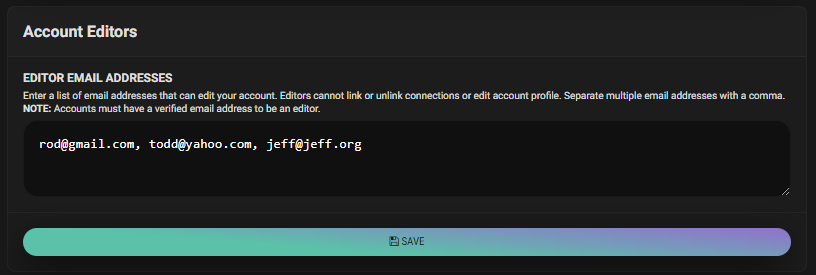
Steps for the account editor
1. Log in to your Botisimo account and visit the Profile Page.
2. At the top, click the "Verify" button to the right of your email address
3. You will receive an email with a URL in it
4. Visit the URL to verify your email address
5. Refresh the Botisimo site
6. Click on the dropdown menu in the top right corner and you will see accounts you have edit permissions in
7. Select the account you want to edit
8. Return to your account by using the dropdown again to select your account
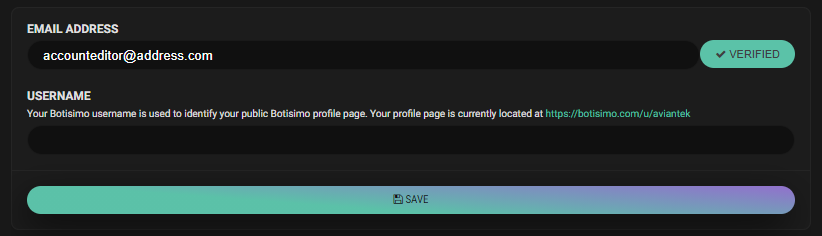
Customer support service by UserEcho

The Editor Role NEEDS a feature list.
The Editor Role has limited access to several features including the Chat Bot.