Aliasing Commands
Command aliasing is used to make one command call another command. For example, maybe you don't like the "!songrequest" command and you'd prefer it be called "!addsong". Or maybe you have a shop item that people buy using "!buy 2" but you would rather it be "!buy item". For the example below, we will alias the "!songrequest" command. To pass all the command arguments through we will need to use the $(query) response variable:
The $(query) variable outputs all of the text following the command's name. In the following example, the command name is "!addsong" and $(query) is "Riot Overkill Monstercat":
!addsong Riot Overkill Monstercat
Let's make a command alias!
1. Log in to your Botisimo account and visit the Commands Page, under the Automate section.
2. Click on the "+ Create Command" button in the top left.
3. Set the command to:
!addsong
4. Set the response to:
$(query)
5. Click on Advanced Options to reveal additional options for your command.
6. Set the alias to:
!songrequest
7. Click the big green Create button to save your new command.
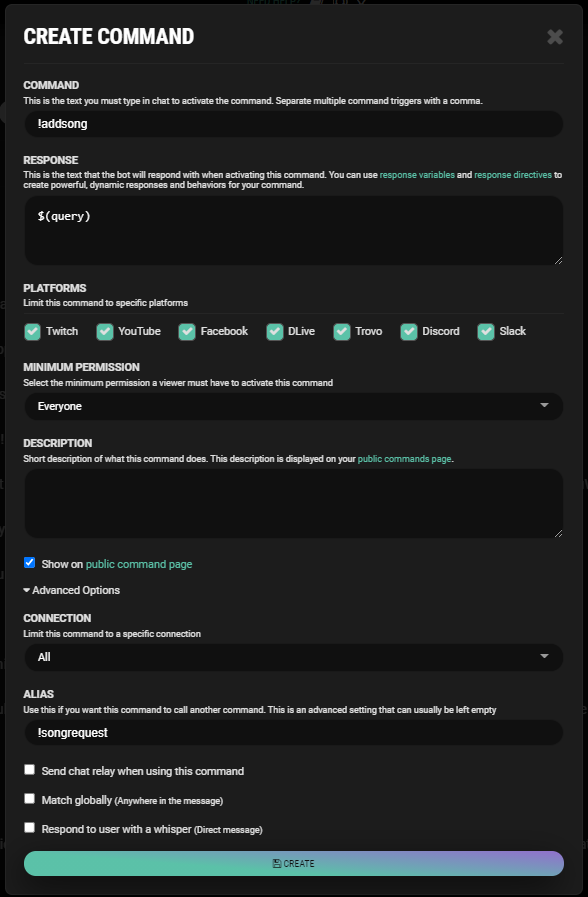
That's it! Now when someone uses the "!addsong" command it will take all the arguments and pass them through to "!songrequest" using the $(query) variable. When a user issues a command like
!addsong Riot Overkill Monstercat
it is the same as them doing
!songrequest Riot Overkill Monstercat
This tutorial also comes in VIDEO FORM:

Be sure to check out the other command variables in Botisimo to start making more powerful custom commands https://botisimo.com/docs/variables
Customer support service by UserEcho

So this talks about changing !buy 2 to !buy item... but with the shown alias they would still have to enter the 2... am i missing where the command tells the bot what number "Drop Gun" is on the shop list? TIA