How To Cancel Your Membership
So, you've decided to cancel your Membership, huh? We get it! Whether it's money issues, or you no longer stream, or during your trial, you've just decided that Botisimo wasn't for you - whatever your reason, it's valid and we understand!
Here, we'll outline the steps it takes to cancel your Membership to make sure you aren't accidentally charged when you aren't using it.
First thing's first, you'll want to head to the Membership section of your Botisimo page: https://botisimo.com/account/membership
You should see the current status of your Membership.
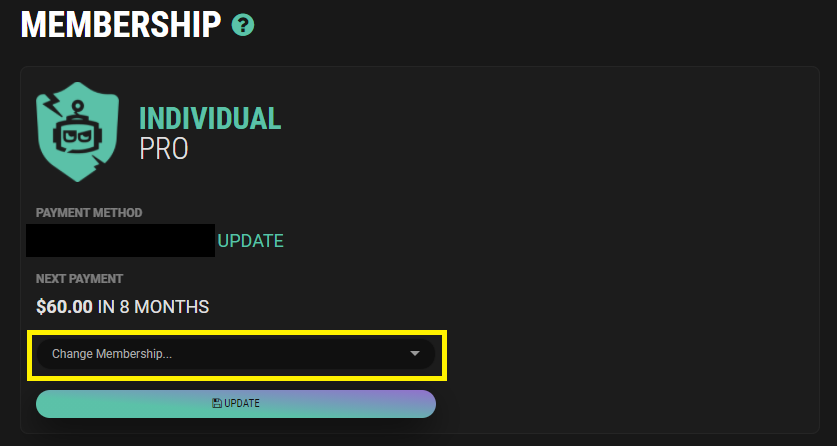
First thing's first: click on the "Change Membership..." drop-down menu to bring up your Membership options.
From these options, select "Cancel".
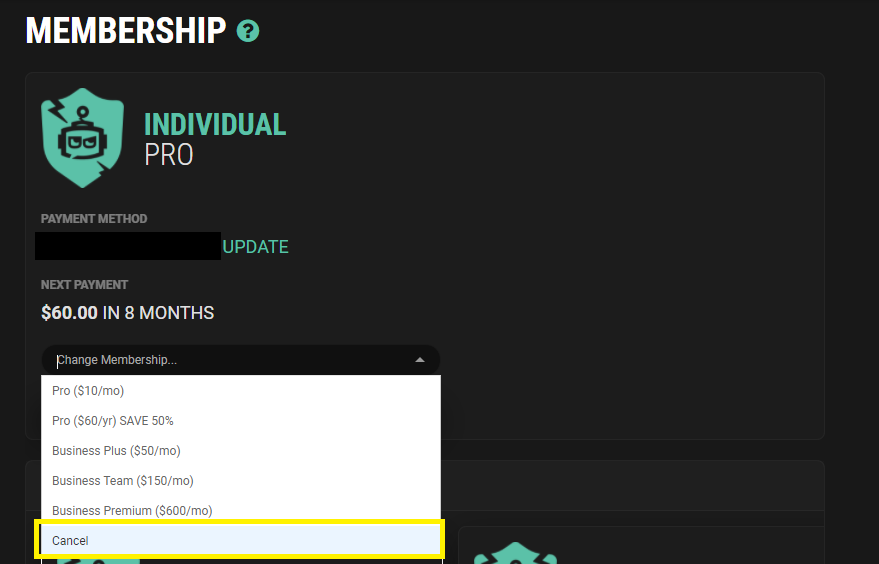
Now that you've got the Cancellation option selected, click the "UPDATE" button to save your changes.
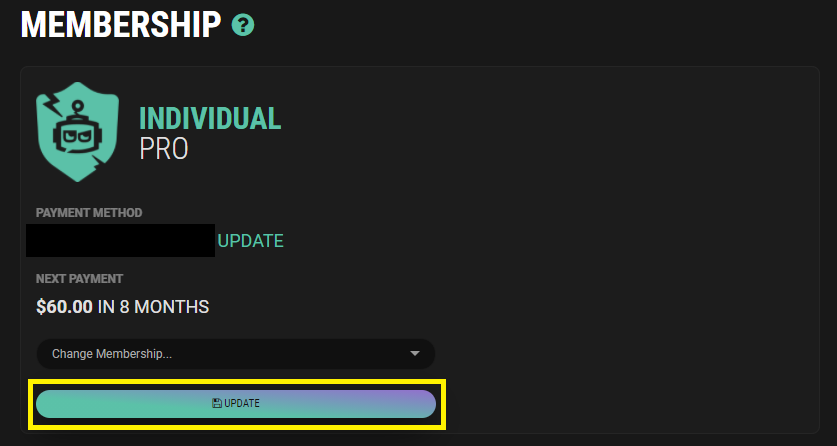
And that's basically it! Easy, right? You can use the same methods to reinstate or upgrade your Membership, should you ever choose to do so.
For more tutorials, check out our other articles on our Knowledge Base: https://support.botisimo.com/knowledge-bases/5-knowledge-base
For questions, don't hesitate to reach out by emailing us at support@botisimo.com!
Customer support service by UserEcho
