Add Botisimo Advertiser Widget To Your Shopify Site
Log in as Shopify store admin
The Shopify admin login looks like this:
your-store-name.myshopify.com/admin
Navigate to your theme code
Once you are logged in to Shopify admin panel go to:
Online Store > Themes > Live Theme > Actions > Edit Code
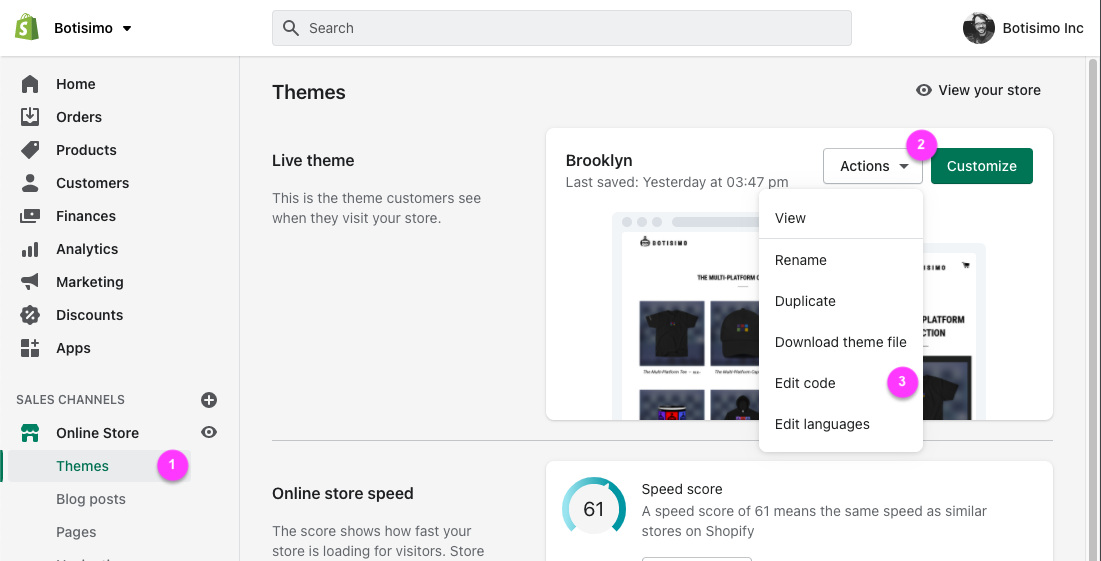
Add Botisimo widget snippet to your theme
Copy the snippet found in your advertiser profile (https://botisimo.com/advertiser/profile):
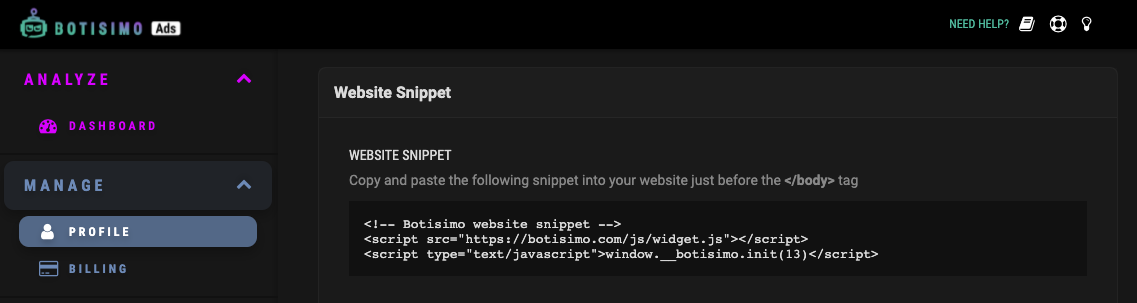
Paste the snippet at the bottom of the theme.liquid file just before the final </body> tag at the bottom and click "Save":
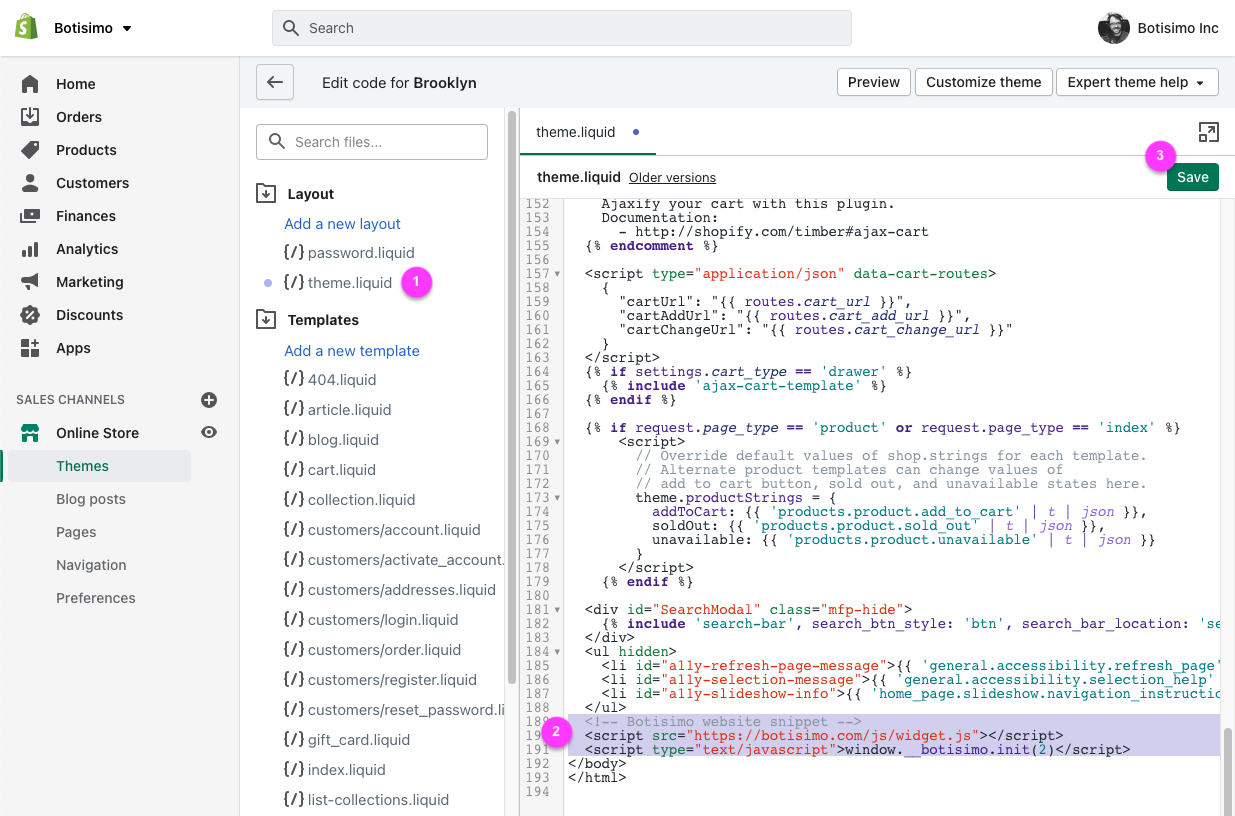
That's it!
Now when potential customers come to your website from our network, they will get a custom welcome. View the link below to see it in action. Replace "shop.botisimo.com" with your store to see it live on your own site.
https://shop.botisimo.com/?utm_source=botisimo&utm_creator=otothea
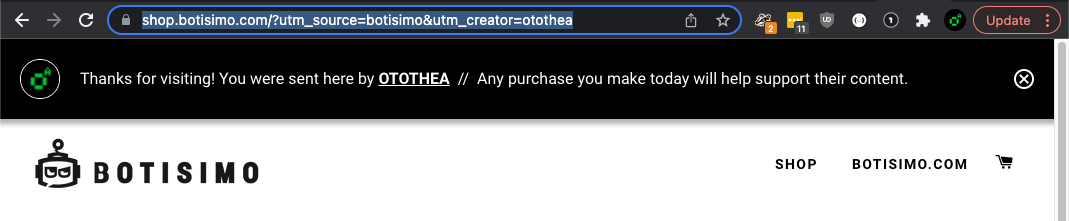
Bonus: Customize your widget
You can control the colors of the widget and the text in your advertiser profile (https://botisimo.com/advertiser/profile):
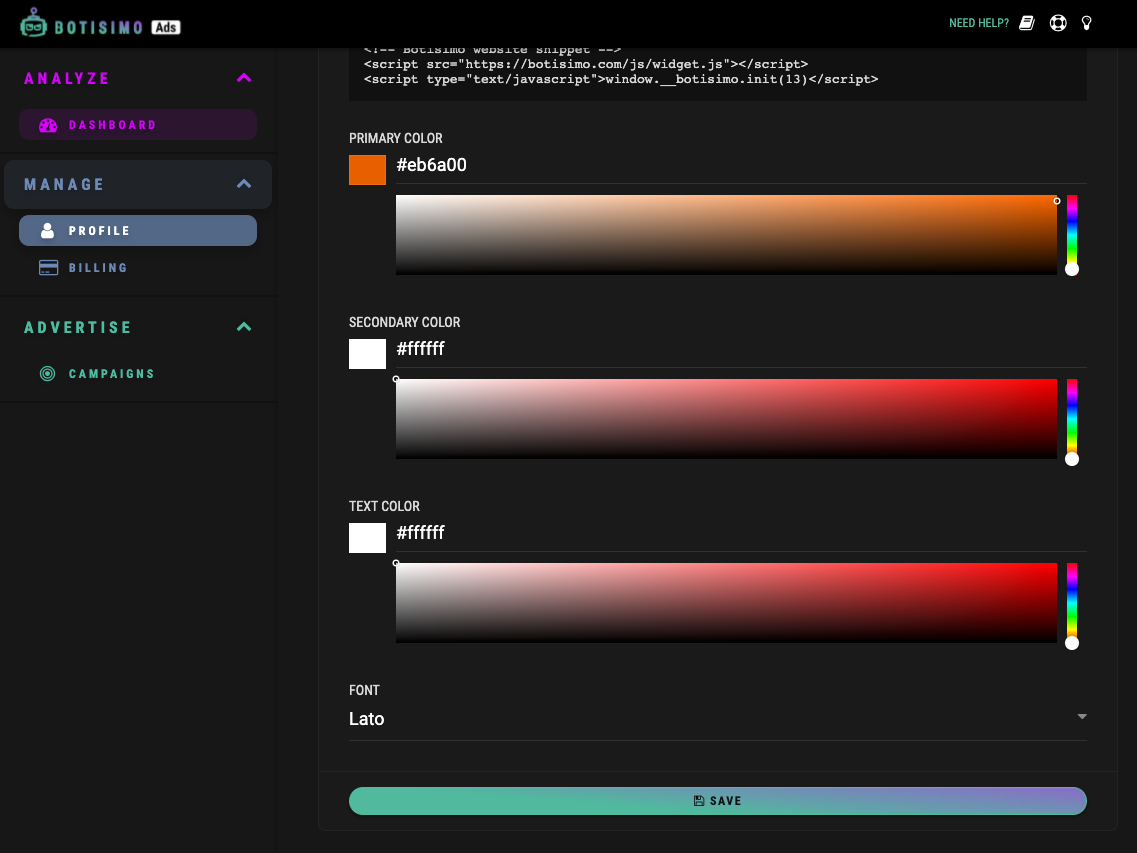
Customer support service by UserEcho
