FAQ: Botisimo Sponsorship Program
This section of the Knowledge Base is meant to answer questions that we frequently get about the Sponsorship Program.
If the question that you have isn't here, please contact us at support@botisimo.com.
Q: Why have ads stopped showing on my stream?
A: If you're a part of the Botisimo Sponsorship Program, there may be a time where you notice ads aren't showing up in chat or the overlay as frequently as they used to.
The most probable cause is that you've reached the threshold for impressions.
What that means, is you get about 2000 impressions per sponsor (some get more, but it depends), and if the click through rate (amount of people who actually click on the ad/link) doesn't meet the minimum threshold (usually .5%), then after that first 2000, the ads will stop displaying because your viewers are not interested in them.
The important takeaway from this is:
If the Impression Limit has been reached,
And the Click-Through-Rate is too low,
Then the Ad will be Disabled.
You can find helpful indicators on the status of the currently running campaigns if you visit https://botisimo.com/account/sponsorship/performance
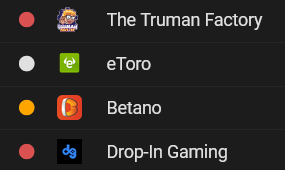
Green = Everything's great!
Yellow = CTR is below the threshold.
Red = Disabled due to low click through rate.
Grey = Not enough data.
"So what do I do?"
Your viewers may have already seen all the ads we have to offer, but please be patient - we're always working to secure more partnerships with companies to bring more ad campaigns to Botisimo!
Q: Why isn't this particular ad showing up on my stream?
A: Some of our sponsors are only available in particular regions. For example, while Truman Factory displays their ads for all regions, eToro ads are only available for the United States and the United Kingdom.
To see what region a sponsorship is available in, you can check here: https://botisimo.com/account/sponsorship/campaigns
Q: What determines my region?
A: The users who click on the links in your ads mainly determine the region. For example, if you are a streamer based in the United States, but the majority of users who click on the ads are from Peru, then your region will be displayed as Peru.
Q: How should the Sponsorship Overlay be placed on my stream?
A: Follow these guidelines on how the Sponsorship Overlay should look on your stream:
- Must be visible and easy to see. That means that no other visual elements of your stream should block it when it appears.
- Has to be an appropriate size. It has to be at least 600x600.
Q: Why does my Dashboard say "Account is out of compliance"?
A: If you're seeing this message on your Dashboard, it means that Botisimo hasn't been able to detect the Sponsorship Overlay (the thing that visually displays the advertisements) on your stream. Displaying the Sponsorship Overlay is one of the terms of being in the Sponsorship Program, and if we cannot confirm that the Overlay is active in your stream, then we won't be able to pay you for your participation, unfortunately.
"How can I fix this?"
Easy peasy! Open up your Streaming Software (OBS, Lightstream, etc) and make sure you have a Browser Source/3rd Party Integration containing the URL for your Sponsorship Overlay, and make sure it's visible (600x600 is a good size!).
Run a test alert from the main Sponsorship page (https://botisimo.com/account/sponsorship/enrollment), and make sure you can see the test. If you can see it properly, then the compliance message should clear up by your next stream!
Alternatively, if you use one of our Stream Frames (https://botisimo.com/account/frame), then the Sponsorship Overlay comes with the frame, and you don't have to worry about it at all!
Q: When will I get paid for my participation in the Sponsorship Program?
A: Under normal circumstances, we roll out payments for participation in the Sponsorship Program around the middle of the month, for your performance the previous month, provided you've earned at least $10 and passed your Compliance Check.
For example, if you've earned $15 in February, you would be paid that in mid-March.
Q: What's the Compliance Check?
A: The Compliance Check occurs at the start of the month, where our Sponsorship Team will review your streams (this is why you need to have VODs enabled) and make sure the ads are properly displayed on your stream.
If you've received an email from us with the subject "We need your help to confirm your participation!", then that means our Sponsorship Team wasn't able to verify that the Sponsorship Overlay was running properly on your stream, and needs your assistance to confirm that everything is running smoothly.
Once you're able to confirm things with the Sponsorship Team, you'll be paid normally.
However, if you confirm after we start processing payments, that payment will roll over to the next month.
For example, if you earned $15 in January, but confirmed your participation after we processed payments for the month, then instead of being paid in February, you'll be paid in March, which will include payment for your performance in January AND February, provided, of course, you pass the Compliance Check again.
Q: What if I fail the Compliance Check?
A: If you fail the Compliance Check, then you will not be paid any of the money you earned through the program, will forfeit your earnings for the month, and start back from $0.
"What will cause me to fail the Compliance Check?"
We ask that the Sponsorship Overlay be visible and readable on your stream, so what would cause failure would be:
- Too small, and/or not readable
- Obscured by other elements of your layout
Additionally, PLEASE have your VODs enabled so we don't auto-fail you since we won't be able to review previous streams.
Q: Do I have to use the Sponsorship Program?
A: That depends. If you have a Pro Membership, then participation in the Sponsorship Program is entirely optional! (but it wouldn't hurt to earn a few extra bucks, right?)
If you're on our Basic Membership, then using the Sponsorship Program is mandatory, as per our terms of use.
Still have questions about the Sponsorship Program? Please contact us at support@botisimo.com!
Happy streaming!
Customer support service by UserEcho
