Create a !currency Command with a 30 Second Cool down
You can create a command with a cooldown by using the $[cooldown] response directive:
The $[cooldown] directive makes the user have to wait a number of seconds between using the command when using the command multiple times. The following example would add a cooldown of 30 seconds to a command per user:
$[cooldown 30]
You can also add the "g" flag to make the cooldown apply globally. This means that no matter what user is using the command they will all be subject to the same cooldown timer. The following example would add a cooldown of 30 seconds to a command for all users:
$[cooldown 30 g]
If the user is in violation of the cooldown they will receive a direct message telling them they are in violation and how much time is left until they can use the command again.
Now let's make a currency command with a 30 second cooldown!
1. Log in to your Botisimo account and visit the Commands Page
2. Click on the "Create New +" button in the top left
3. Set the name to
!currency
4. Set the response to
$[cooldown 30] $(username) has $(currency) currency!
5. Click "Save" button at bottom of form
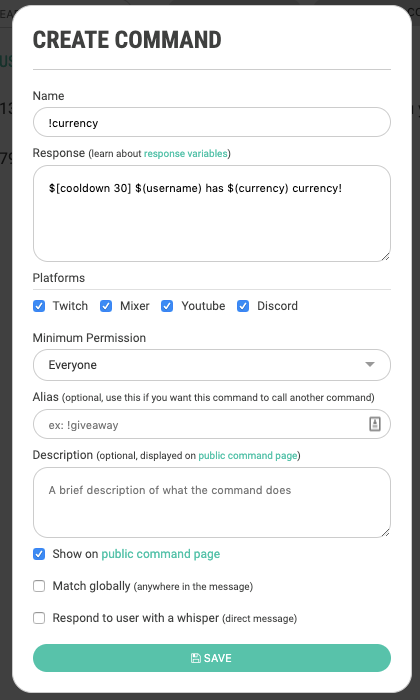
Be sure to check out the other command variables and directives in Botisimo to start making more powerful custom commands
Customer support service by UserEcho

does this still work? “If the user is in violation of the cooldown they will receive a direct message telling them they are in violation and how much time is left until they can use the command again.” This response doesn’t seem to work?