FEATURE REQUESTS
Welcome to the Botisimo feature request forum! Use this form to request features, upvote the ones you want the most, and we will make decisions based on the feedback and discussions you provide. Before requesting new features, be sure to search this forum and check out the official documentation at https://docs.botisimo.com in case the feature already exists.

Advanced timer interval feature
I would like the addition of an advanced timer interval feature
I would best describe it as something similar to cron/crontab. This would give the ability to set a wide range of timer intervals.
Some examples:
- 15 past the hour every 4 hours
- 10 past the hour every hour
- 24 past the hour at hour 4, 12, and 16

Customizable Leaderboard with page/content refresh
The leaderboard is kinda pointless at the moment. It would be great with a customizable leaderboard, with content/page refresh so it can be used as an overlay in OBS Studio, and other softwares.

Pick !winner From Certain Usertypes
Please add the option to the !winner command to only pick from users of a certain usertype. For example, only pick a winner from non-regulars, or only from subscribers.
Thank you!

Add Event Command to custom Donation Amounts
As a streamer I would like to be able to have different commands trigger depending on various donation amounts.
For Example:
$1 Donation - Would run the default chat message and overlay
$5 Donation - would run the default chat message, a new overlay and sound
$10 Donation - would run the default chat message, yet another new overlay and new sound and triggers a command with a webhook...
etc.
It would also be nice to customize the 'default' donation amounts, maybe having 5 possible options and giving them a title as well as the amount (title to appear under the button)

Read Out of Donations
It would be nice as a streamer to have a place to review the history of donations and download them as a .csv.
Would also be good to be able to have filters to sort by time span.

[Feature Request] Auto-hide commands from the public command page that are currently not enabled on any platforms
Title sums it up, basically right now if a command was set to show on the public command page when you created it, but you turn it off on all platforms, it still shows on the public command page even though it's not active/usable.

[Feature Request] Grouping of active / disabled commands and timers
Would love to see Active / Disabled commands and timers grouped separately in the web UI for ease of management / browsing of them. This would make active commands easier to sort through when editing / managing them without the disabled commands (commands not set as active on any platform), cluttering the list. Disabled commands would be grouped at the bottom for ease of finding to edit/reenable later if needed.
ie: / page examples:
COMMANDS
[Active Commands] <-header to grouping of list of commands
- Command 1 <- (command that is enabled on at least one platform)
- Command 2 <- (command that is enabled on at least one platform)
- Command 5 <- (command that is enabled on at least one platform)
[Disabled Commands]
- Command 3 <- (command that is set to disabled on at all platforms)
- Command 4 <- (command that is set to disabled on at all platforms)
- Command 6 <- (command that is set to disabled on at all platforms)
--------------------------------------------------------------------------------------------------------------------
TIMERS
[Active Timers] <-header to grouping of list of Timers
- Timer 2 <- (Timer that is enabled on at least one platform)
- Timer 3 <- (Timer that is enabled on at least one platform)
- Timer 6 <- (Timer that is enabled on at least one platform)
[Disabled Timers]
- Timer 1 <- (Timer that is set to disabled on at all platforms)
- Timer 4 <- (Timer that is set to disabled on at all platforms)
- Timer 5 <- (Timer that is set to disabled on at all platforms)

We took a slightly different approach based on what our current design can handle, but we have a solution for this problem. We have added a toggle filter to show/hide disabled commands and timers. Disabled commands and timers will be hidden by default.
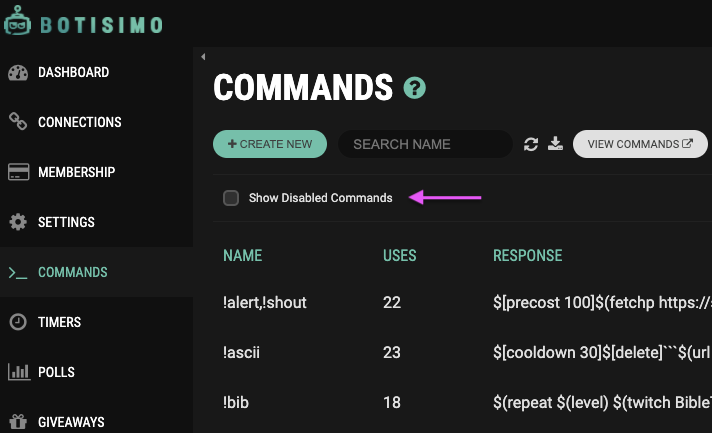

an ignore users feature, so i can botisimo doesnt record my other bots on my channel and put them on the leaderboards
.

Hey there!
This feature already exists. You can find it on your Settings page (https://botisimo.com/account/settings), under the "Chat Bot" tab. It looks like this:
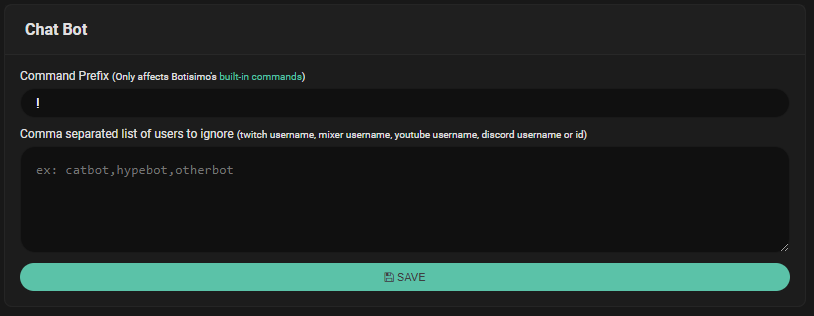
Just put in the other bot names and Botisimo should ignore them.
Thank you,
Eric E.
Botisimo Support & Quality Assurance

Countdown Days only (show no time)
Currently, the Countdown shows digits of time even if none are added to the original command.
As a user I'd like to only get days, weeks, months if I don't include time.
my original code line:
Main Room: Kittens are $(countdown 11/04/2020) old & Mom is about 9 months old
$[chain] Other Room:
Pickle is $(countdown 9/28/2020) old
Currently shows a result of
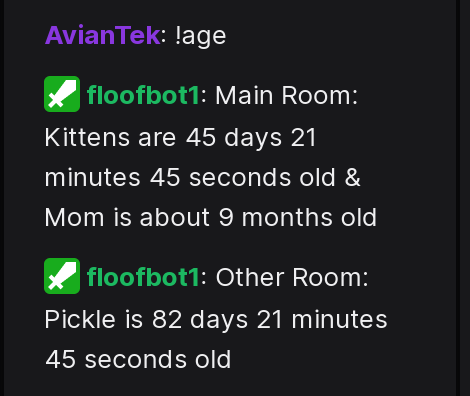
The preference would be that it only shows the days. If a user wants to see the time they include the 00:00:00 info after the date.

This should be working as requested now. If you don't include a time with the date then it will not display time in the response.

send select responses to a specific channel regardless from which channel they were called from
it would be handy (for me anyway) to have the ability to do the following:
1 - send a Call that botisimo recognises in one discord channel
2 - have botisimo send its response to a different channel
one application of this is if playing a game while using discord to chat with players in game
- you have the means to send commands to that game in a private discord channel via a custom discordbot
- and you want your players to have access to select game commands (ie: minecraft's: gamerule keepingInventory true)
- all you need is to have your players type a Botisimo Call (eg: turn on keeping inventory) in the game's discord chat channel
- then Botisimo would read this Call and respond in the predesignated private Discord Channel
ie:
[#minecraft-server-chat (public)] **User1 says:** turn on keepinventory
[#minecraft-console (private)] **Botisimo says:** gamerule keepInventory true
[minecraft in game chat] **Console says:** keeping inventory has been truned on
this is how i would use the setup, if implemented - but im sure there is potential for others to find extra uses with their streaming
one that comes to mind my be an form of Opt-In - type "I want in!" in chat and botisimo responds in either the server admin's pm or a private channel for participation (should reaction roles not be available on the server, anyone responding like this could manually be given the role required to join)...
Customer support service by UserEcho
